
In today’s digital landscape, cloud computing offers unparalleled flexibility and scalability. However, it also exposes businesses to a new breed of cyber threats. If you’re leveraging the cloud, ensuring robust security isn’t a luxury—it’s a necessity.
This guide delves into seven powerful strategies to create an unbreachable cloud environment for your business in 2024 and beyond.
1. Prioritize a Zero-Trust Architecture
Zero trust is not just a buzzword; it’s a paradigm shift in security. Instead of assuming trust within your network perimeter, zero trust operates on the principle of “never trust, always verify.” Every user, device, and application is treated as a potential threat, requiring authentication and authorisation for every access request.

Why it works: It dramatically reduces the attack surface and mitigates the risks of lateral movement within your network, even if an attacker manages to breach the initial defences.
2. Implement Multi-Factor Authentication (MFA)
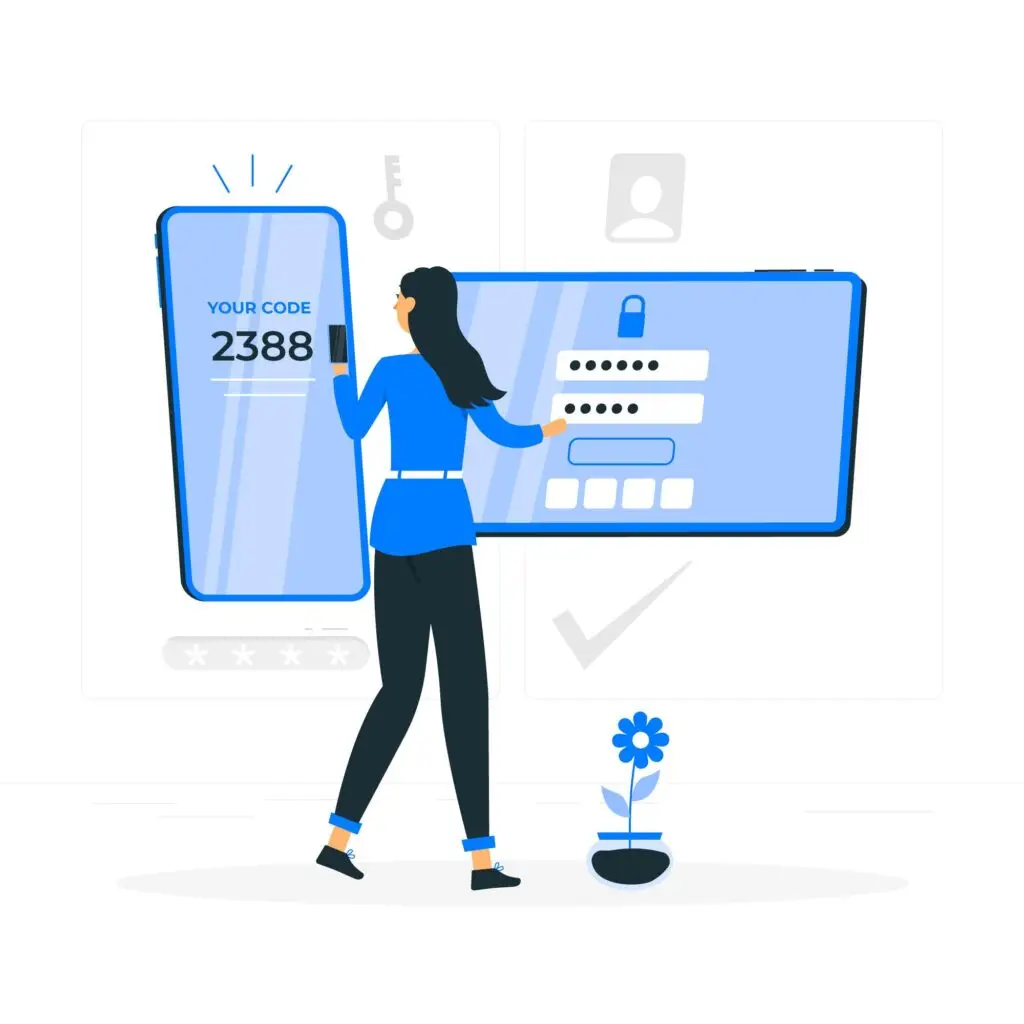
MFA adds an extra layer of protection by requiring users to provide multiple forms of authentication, such as a password plus a fingerprint or a one-time code sent to their phone.
Why it works: It makes it significantly harder for attackers to compromise user accounts, even if they manage to steal passwords.
Landing Page: https://be.elementor.com/visit/?bta=205378&nci=56993. Embrace Robust Encryption
Encryption is the process of scrambling data so that it can only be read by authorized parties. Ensure data at rest (stored in the cloud) and data in transit (moving between your business and the cloud) are encrypted using strong algorithms.

Why it works: Even if an attacker gains access to your data, they won’t be able to read or use it without the decryption key.
4. Continuous Monitoring and Threat Detection

Cloud environments are dynamic, and threats are constantly evolving. Implement a robust monitoring and threat detection system that leverages AI and machine learning to identify anomalies and suspicious activity in real time.
Why it works: It allows you to detect and respond to threats before they cause significant damage.
5. Regular Security Audits and Assessments

Could you not set it and forget it? Regularly assess your cloud environment for vulnerabilities, misconfigurations, and compliance issues. Consider third-party audits for an objective perspective.
Why it works: It helps you proactively identify and remediate weaknesses before they’re exploited.
6. Comprehensive Employee Training
Your employees are both your first line of defence and, potentially, your weakest link. Educate them about the latest cyber threats, phishing scams, and the importance of adhering to security policies.

Why it works: It empowers your team to identify and report suspicious activity, reducing the risk of human error-related breaches.
7. Disaster Recovery and Business Continuity Planning

No security system is foolproof. In the event of a breach or outage, have a well-defined disaster recovery and business continuity plan in place. Test it regularly to ensure its effectiveness.
Why it works: It minimizes downtime and ensures you can quickly resume operations after an incident, reducing financial losses.
Staying Ahead in the Cloud Security Game
Cloud security isn’t a one-time project; it’s an ongoing journey. The threat landscape is constantly changing, so you must remain vigilant and adapt your strategies accordingly. Here are some additional tips to stay ahead:
- Stay Informed: Keep up-to-date with the latest cloud security news, best practices, and emerging threats. Attend industry conferences, and webinars, and subscribe to relevant blogs.
- Invest in Automation: Automate repetitive security tasks like patching, vulnerability scanning, and log analysis to free up your team to focus on more strategic initiatives.
- Adopt a Multi-Layered Approach: Don’t rely on a single security solution. Implement a multi-layered defence strategy that combines different tools and techniques to provide comprehensive protection.
- Partner with Experts: Consider partnering with a cloud security specialist to assess your risks, implement best practices, and manage complex security tasks.
The Future of Cloud Security
As businesses increasingly move their workloads to the cloud, cloud security will become even more critical. Expect to see greater emphasis on:
- AI and Machine Learning: AI-powered tools will play a vital role in threat detection, response, and automation.
- Serverless Security: As serverless computing gains popularity, new security challenges and solutions will emerge.
- Data Privacy: With stricter data privacy regulations, businesses will need to implement robust data protection measures to comply.
Real-World Examples:
Highlighting successful cloud security implementations or case studies can make the information more tangible and engaging for readers. For instance, you could discuss how a major retailer successfully fended off a cyberattack using a zero-trust architecture, or how a healthcare provider ensured HIPAA compliance in the cloud.
Common Cloud Security Myths:
Addressing common misconceptions about cloud security can be valuable. For example, you could debunk the myth that cloud providers are solely responsible for security, or that moving to the cloud automatically makes you more vulnerable.

Checklist for Cloud Security:
Identity and Access Management (IAM)
- Strong Password Policies: Enforce complex passwords, regular updates, and consider multi-factor authentication (MFA).
- Least Privilege Principle: Grant users the minimum permissions needed to perform their tasks.
- Role-Based Access Control (RBAC): Use roles to manage permissions and streamline access changes.
- Regular Access Reviews: Periodically review user access and revoke unnecessary privileges.
Data Security
- Encryption at Rest and in Transit: Encrypt data stored in the cloud and during transmission.
- Data Loss Prevention (DLP): Implement DLP solutions to prevent sensitive data leaks.
- Data Classification: Categorize data based on sensitivity and apply appropriate security controls.
- Data Backups: Regularly back up data to protect against accidental deletion or ransomware attacks.
Network Security
- Virtual Private Cloud (VPC): Isolate your cloud resources in a secure virtual network.
- Security Groups and Network Access Control Lists (NACLs): Control inbound and outbound traffic to your cloud resources.
- Web Application Firewalls (WAF): Protect your web applications from common vulnerabilities.
- Intrusion Detection and Prevention Systems (IDPS): Monitor network traffic for suspicious activity.
Compute Security
- Secure Virtual Machine (VM) Images: Use trusted VM images and keep them updated.
- Container Security: Scan container images for vulnerabilities and apply security best practices.
- Serverless Security: Apply security controls to serverless functions and protect sensitive data.
- Patch Management: Regularly apply security patches to your cloud infrastructure.
Monitoring and Logging
- Centralized Logging: Collect logs from all cloud resources in a central location.
- Security Information and Event Management (SIEM): Use an SIEM to analyze logs and detect security incidents.
- Cloud Security Posture Management (CSPM): Continuously monitor your cloud environment for misconfigurations.
- Incident Response Plan: Have a well-defined plan for responding to security incidents.
Additional Considerations
- Cloud Provider Security: Choose a reputable cloud provider with strong security practices.
- Third-Party Risk Management: Assess the security of any third-party services you use in the cloud.
- Employee Training: Educate employees on cloud security best practices and phishing awareness.
Regular Security Audits: Conduct regular audits to assess your cloud security posture.

Conclusion
The cloud offers transformative potential for businesses of all sizes. However, the responsibility of safeguarding your data and systems in this environment rests squarely on your shoulders. By embracing the seven powerful strategies outlined in this guide – from adopting a zero-trust architecture to prioritizing employee training – you can fortify your cloud environment against the ever-evolving threat landscape.
Remember, cloud security is not a one-and-done task; it’s an ongoing commitment to vigilance and adaptation. By staying informed about the latest threats, investing in the right tools and expertise, and fostering a security-conscious culture within your organization, you can ensure that your cloud infrastructure remains unbreachable, both now and in the future.
Frequently Asked Questions (FAQs)
Q: Which cloud providers are the most secure?
A: Major cloud providers like AWS, Azure, and Google Cloud all have robust security features. The best choice for you will depend on your specific needs and budget.
Q: Is cloud security more expensive than traditional on-premises security?
A: Not necessarily. While cloud security does require investment, it can often be more cost-effective in the long run due to the scalability and shared responsibility model.
Q: How do I choose the right cloud security solutions for my business?
A: Start by identifying your specific security risks and requirements. Then, consult with a cloud security expert to determine which tools and services best fit your needs.
Q: Can I manage cloud security on my own, or do I need to hire experts?
A: The level of expertise required depends on the complexity of your cloud environment. For smaller businesses, some basic security tasks can be handled in-house, but it’s often advisable to seek expert assistance for more advanced configurations and threat detection.
Q: How often should I update my cloud security policies?
A: Cloud security is an ongoing process. You should review and update your policies regularly to stay ahead of evolving threats and comply with changing regulations.
If you’re interested in other Cloud Computing Articles Click here to know More.
Do not Forget for Best Deals Sites links for marketing and Digital tools.
- For Hosting Deals Click Here.
- For Website Page Builder Click Here.
- For Themes and templates Click Here.
- For Graphics Tools Click Here.
